Recently, my laptop and its charger went on the fritz, so I decided to pivot from using it as a 2nd machine to using it as a server of sorts. Same deal with this blog, I took this as an opportunity to learn new things while getting something out of it.
Also, a moment of respect for that laptop. From like 2018 to basically 2 weeks from the time of writing, it held me down like no other. College classes, research trips, hospital stays, it was with me, man. Like a stand, almost. Shoutout to Lenovo for making good products.
The OS
Choosing the Operating System for the server was honestly a no-brainer. Ubuntu , more than any other Linux distro, “just works”. While the accessability and ease of use of Linux and the Linux desktop has grown a lot, to the point that Ubuntu’s crown of “most user-friendly” isn’t really guaranteed anymore, the fact remains that Ubuntu has stable releases with long support, painless installation, and a large amount of support/documentation off the strength of being the most mainstream Linux distribution.
It was just a matter of downloading the ISO and getting a USB drive ready with Etcher . The actual installation is very straightforward and painless. Just had to plug in the ole ethernet cord and follow the installer.
The Software
Jellyfin
This being my first dive into server things, I looked up some useful things to install. First thing I came across was Plex , a media server that can stream the shows and movies hosted on the server in addition to things like shows and a bunch of free channels. That sounded great, but then I found an open-source program called Jellyfin that offers all the same features out of box(sans the free channels) with no paywalls.
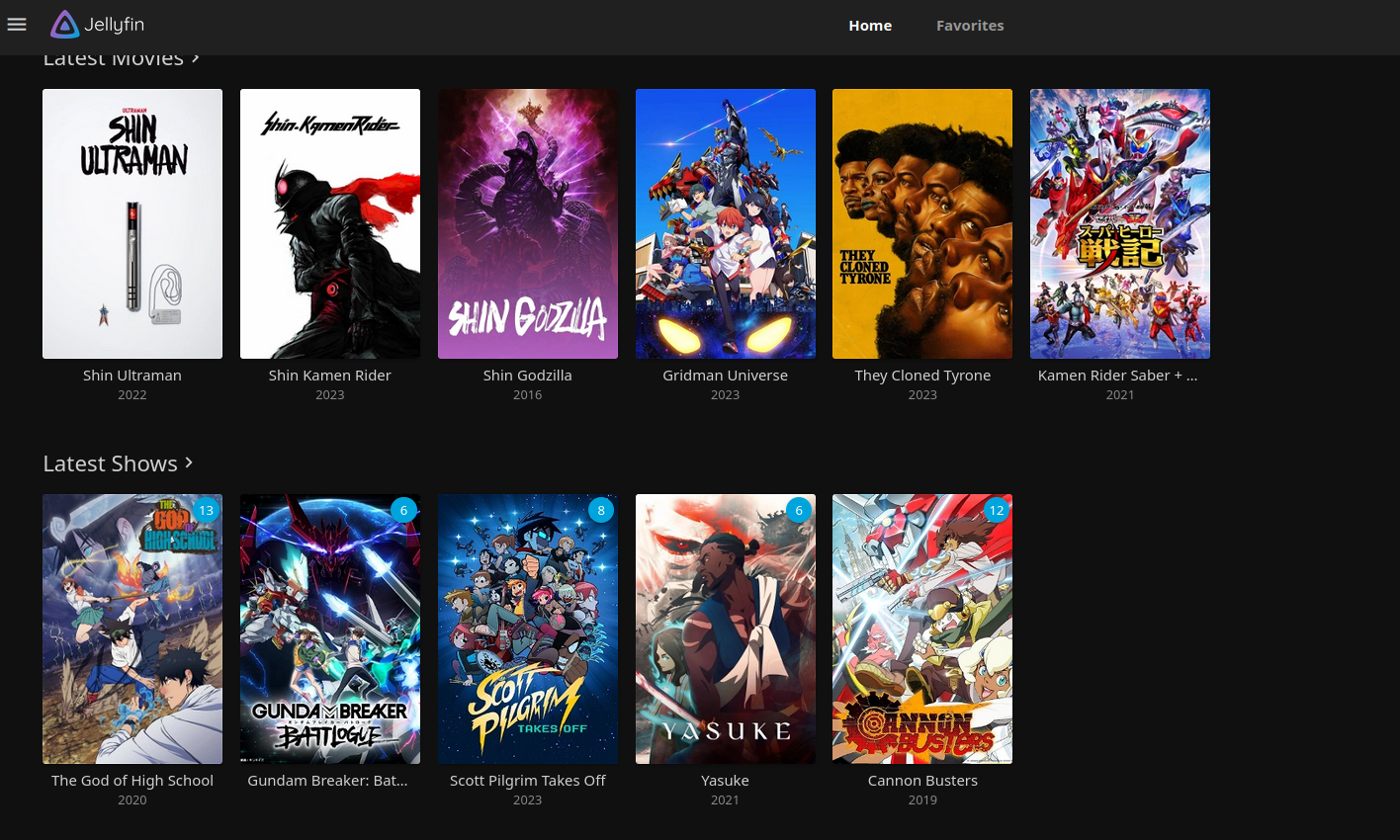
Jellyfin is pretty sick. All it really needs is for my shows and movies to be in appropriate folders and for them to have proper titles. It’ll fetch the metadata, the covers, and that other good stuff like actor information on its own. I just have all the media on my server and play them on devices on the local network through the web interface or through their various app clients.
Nextcloud

I am a big fan of cloud storage. I’ve been using Google Drive and Mega on the regular for years to back up things like my resume, old code work, art I’ve commissioned or gotten from Patreons, etc. That being said, I’ve always felt the limits they had to balance out the free tier. Never complaining, mind you, because free is free and nothing’s really stopping me from making more google accounts.
Imagine how happy I was to find Nextcloud , an open-source, self-hosted alternative to online cloud storage services. Instead of putting all of my stuff on a google server, I can put it all on my own server and use Nextcloud’s web interface and apps to access and sync my data. I currently use the Linux appimage and the android app to access my stuff, and they work just fine.
Nextcloud’s big thing is that it offers a bunch of office suite capabilities in addition to the storage hosting. Document collabing, video calls, etc. All the bells and whistles you see from office suites, they’re adding and refining. I have no real reason to try to use said features right now since I use LibreOffice, but I’m not about to complain about having these available at all. They’re dope.
Installing this was also my introduction to creating an Apache HTTPS Serber . It wasn’t particularly difficult with instruction, but I do have more to learn. I was also made aware of an alternative to it called Caddy that I will definitely mess around with more once the chance comes around.
Deluge
Nothing fancy to say here. I torrent toku series, some cancelled tv shows that deserved better(shoutout to Grand Crew), and some movies. Deluge has been my client of choice for years, and that ain’t changing just because this is a server. Set up was painless. Quick & Easy.
Dashboard
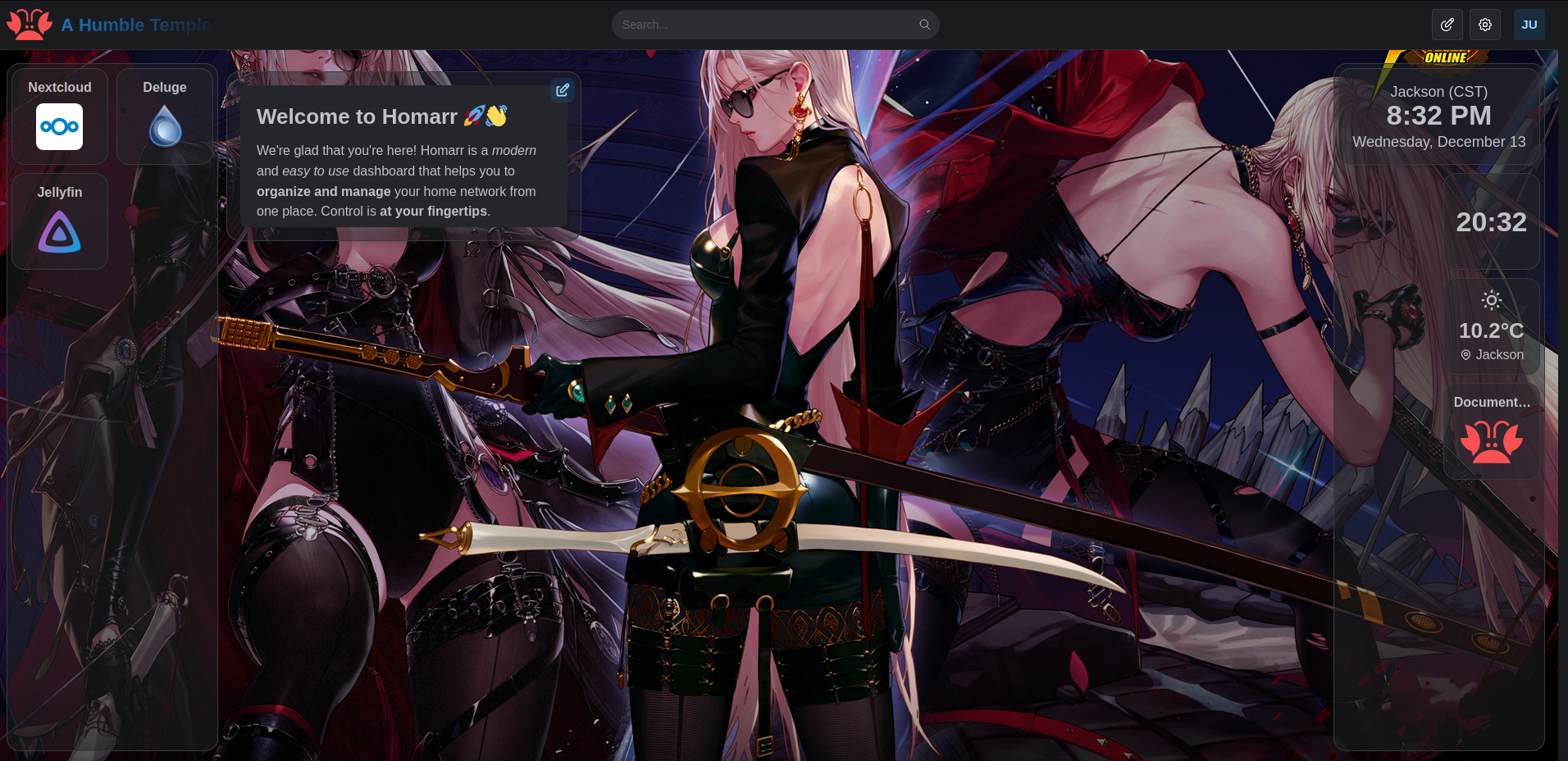
I don’t have too many applications up right now, but having a dashboard to have quick access to all this stuff and manage them is still worthwhile. At first I looked at Homer , but decided to be a little bolder and went with Homarr .
They both do the same things; I was just interested in Homarr slightly more because of the jankier name.
Stuff I’m Interested In
Ghost is the number one thing I’m interested in. I don’t have any real complaints with Netlify at the moment, but hosting my own blog is definitely something I’d be in the business of.
Bitwarden for a password manager.
Bin for a pastebin.
Atheos for a web IDE.
QuakeJS & MineTest for some games.
One thing I’m interested in trying when I next set up a server is CasaOS .
Currently
As I said in the beginning, the laptop and the charger are kinda finnicky. This situation was salvaged by me remembering that I have two old Raspberry Pis . Now, when i say old, I mean it. I have a 2014 Raspberry Pi 2B, and a 2011 Raspberry Pi. The latter Pi still has Debian 7 on the SD card, man. Still, perfectly usable. All the software I installed on my laptop still installs on the RP2. Only little thing is that it being 32-bit means Nextcloud is a little slower, but that’s not the end of the world. I’m guessing it’d be a problem for maybe one of the programs I wanna install, but even if the one I listed maybe doesn’t work, there’s probably another one out there that does. The beauty of Open-Source, baby!
Anyway, this whole thing has been a fun learning experience so far. I’m learning more about hardware, networking, containerization, sysadmin stuff, etc. Really fun time that gets me some skills and usecases. If you got some spare laptops, fresh raspberry pis, or even some old desktops, I’d recommend turning them into servers. Pretty fun.
